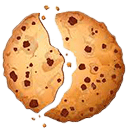Content
-
Introduction -
Why use AWS with SAP? -
Better Availability and Visibility -
Compliance and Security -
Reduced Total Cost of Ownership (TCO) -
Integration with Other AWS-Based Services -
Consider Migrating SAP On-premises to AWS Cloud -
Cost Reduction -
Performance Improvement -
Enhanced Scalability -
Data Protection -
Migration Frameworks for SAP HANA to AWS -
A Step-by-step Guide to Getting Started with AWS and SAP -
Conclusion -
Faq

Introduction
Today, Amazon Web Services (AWS) is one of the most popular cloud computing platforms globally. AWS has established itself as a go-to platform for companies wishing to use cloud technology for their journey toward digital transformation, according to its extensive selection of services and capabilities. The development and implementation of SAP (Systems, Applications, and Products) solutions is one of the areas where AWS has proven itself as the right partner. Â Â
A major area of attention for many firms is migrating SAP on-site data to the AWS cloud. It is unsurprising given that SAP is unquestionably one of the major ERPs. A powerful relational database called SAP HANA is accessible both on-premises and in the cloud, which is perfect for real-time data storage, retrieval, and analytics. The SAP HANA version hosted on your servers has an SAP environment. Â Â
If you're considering moving from an on-premises SAP setup to the cloud, Amazon's AWS cloud service may be worth considering for cost savings and increased productivity. In this article, you can explore why AWS is an excellent fit for SAP applications and go through a complete guide to getting started. Â Â
Why use AWS with SAP?
When it comes to setting up and maintaining SAP applications, AWS delivers many advantages. Here are a few of the main reasons why AWS is an excellent selection for SAP:
Better Availability and Visibility
No matter the size of your operations, AWS offers a highly available and scalable infrastructure that makes sure your SAP applications are always up and operating. With AWS, you can quickly adjust your resource levels corresponding to your business's demands. It makes sure you only pay for what you use.
Compliance and Security
Encryption, data protection, and regulatory compliance are just a few of the security and compliance capabilities that are already included in AWS. With the help of these features, you can be sure that your SAP applications are secure and adhere to regulatory requirements.
Reduced Total Cost of Ownership (TCO)
With the pay-as-you-go approach provided by AWS, you only pay for the resources you may use and experience no up-front capital costs. Compared to traditional private clouds or on-premises solutions, this strategy indicates that your overall Total Cost of Ownership (TCO) is lower.
Integration with Other AWS-Based Services
AWS delivers a comprehensive suite of services that can be associated with your SAP applications. These services include storage, networking, analytics, and AI/ML. With the help of this integration, you have access to a complete end-to-end solution that may help you organize your company processes and boost productivity.
Consider Migrating SAP On-premises to AWS Cloud
Businesses now more than ever require real-time solutions that can meet their needs as soon as they occur in our digitally oriented world. Due to this predicament, mission-critical software is a requirement for enterprises to provide dependability and accommodate the constantly changing demands of the market. And while doing all of this, sensitive data security must be maintained.  Â
SAP is acknowledged as a top Enterprise Resource Planning (ERP) solution, given that its systems connect with most global company transactions. In most cases, business needs are satisfied by SAP deployment on-premises. However, these configurations frequently run on pricey, inflexible infrastructure, making it more difficult for organizations to rapidly adapt their SAP domains to fast-shifting dynamics.  Â
To overcome this difficulty, many SAP customers are migrating their SAP infrastructures to the cloud, partially and totally, to achieve its benefits. AWS cloud has become the best cloud-based deployment option for consideration in industries as diverse as aerospace, energy, fashion, and food. There are several reasons for this.
Cost Reduction
SAP deployment on the cloud cuts costs dramatically through a pay-per-use measure. Businesses pay rather consistent costs based on their unique requirements and the scope of digital resources needed, including bandwidth. Additionally, SAP customers can benefit from pricing reductions on the AWS cloud. Application sizing changes can be made to consolidate data and eliminate overprovisioning, which is another way to cut costs. Â Â Â
The financial benefits of using the AWS cloud led to a lower overall total cost of ownership (TCO). In a cloud computing survey by IDG, organizations trying to switch from on-premises SAP identified lowering TCO as their main motivation.Â
Performance Improvement
For any business assessing its SAP deployment alternatives, performance is an important consideration that cannot be ignored. No matter how demanding an enterprise's needs may be, using the AWS cloud will almost certainly result in uncompromising performance. Businesses using SAP in the AWS cloud experience significant performance improvements that speed up process execution. Â Â Â
The SAP instances on the AWS cloud start at 256GB for smaller companies that might not need as much processing power. As the business expands, this might be raised. Amazon EC2 instances from AWS' Elastic Compute Cloud are responsible for these enormous speed improvements. The processors used by AWS are built to handle even the most demanding use cases, despite the restricted SAP HANA requirements for large data and corporate workloads. Â Â
Enhanced Scalability
Whether a company chooses an onshore or cloud-based SAP solution, scalability is a key priority. Either way, a growing organization needs additional storage space to manage growing data volumes, faster servers, and better end-to-end process management. Â Â Â
With SAP HANA installed, increasing system resources demands expensive upgrades to the infrastructure. The complexity problem persists even with assured resource allocation. A significant amount of work would be required to ensure that additional framework implementation meets every need. Â Â
Businesses that use SAP in the cloud can benefit from rapid scaling up and down as needed. AWS instances enable storage, networking, and compute infrastructure adjustments based on some variables, such as changing demands. Â Â
Data Protection
Security is one of the major dangers to cloud-based operations. It seems obvious that these worries could prevent a company from SAP on-premises to AWS cloud migration. After all, it may appear safer to keep SAP on-site where internal staff can address security issues as they develop. Furthermore, while larger networks like AWS have greater capability, their scale and value draw more attention from cybercriminals, putting them at greater risk of attack. Â Â
IT administrators require validation that their company's resources will stay secure before they approve the move of SAP to AWS. The highest degree of compliance with the Payment Card Industry Council's Data Security Standards, PCI Compliance degree 1 accreditation, is held by AWS. Â Â
Migration Frameworks for SAP HANA to AWS
The AWS Cloud Adoption  Â
The AWS Cloud Adoption Framework (CAF) is a set of recommended practices organizations can use to navigate digital transformation when transitioning to the cloud. The AWS CAF highlights factors contributing to organizational growth and demonstrates to businesses the benefits of using the cloud. Â Â Â
The CAF breaks down the complicated cloud migration process into six manageable segments known as perspectives to accomplish this. People, operations, business, governance, platform, and security fall under this category. Each viewpoint has specific areas that organizations might identify as requiring improvement. Â Â Â
Organizations can identify specific areas within each perspective that need to be addressed. It directs stakeholders to prioritize tasks, assess their cloud adoption readiness, and maintain flexibility throughout the procedure. Â Â Â
Here are the four pillars that serve as the foundation of the Amazon Web Services (AWS) Cloud Adoption Framework: Â Â
Envision  Â
This stage involves discovering and specifying cloud adoption priorities. According to AWS, these priorities should be linked to goals that can be measured. Consider how you can use scaling capabilities to keep cloud costs under control by just using what you need as and when you need it. Establishing it at this stage will make scalability easier to implement once on AWS.Â
Align  Â
Organizations identify shortfalls in capabilities and map dependencies at this level. It helps to improve adoption readiness while also evaluating the level of commitment from key stakeholders. Â Â
Launch  Â
Researchers highlight the significance of migration here. If they are effective, these tests ensure that the transformation strategy is properly understood before large-scale production starts. Â Â
Scale  Â
Once the organization has migrated to the cloud, this phase involves allocating resources according to business requirements. It ensures that the benefits of cloud adoption are experienced.  Â
A Step-by-step Guide to Getting Started with AWS and SAP
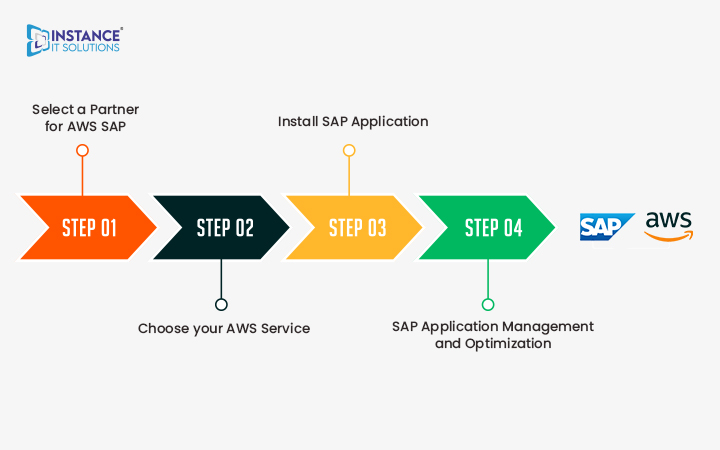
Determine Your Needs Â
The first step is to assess your company's needs and identify which SAP applications you need to run on AWS. Performance, scalability, security, compliance, and TCO should all be considered in this evaluation.Â
Select a partner for AWS SAPÂ Â
Selecting an AWS SAP Partner who can assist you with implementing and administrating your SAP apps on AWS is the following action to take. An AWS SAP Partner can offer you the required knowledge, skills, and support to ensure a successful transition to AWS.Â
Choose Your AWS Services  Â
You can choose the AWS services required for your SAP deployment once you decide on your AWS SAP Partner. Amazon EC2, Amazon RDS, Amazon S3, Amazon CloudWatch, and other services could be among them. Â
Install SAP Applications  Â
The AWS services you have chosen can now be used to deploy SAP applications. You can get support with this procedure from your AWS SAP Partner, who will also ensure your SAP applications are set up properly for optimum performance. Â
SAP Application Management and Optimization  Â
After you've deployed your SAP applications on AWS, you can manage and optimize them with AWS tools like AWS CloudFormation, AWS CloudTrail, and AWS Config. You can monitor your SAP applications, improve performance, and secure industry compliance with the help of these technologies. Â
Conclusion
The platform provided by AWS is perfect for deploying and managing SAP applications. It is a great choice for businesses looking forward to using cloud technology for their digital transformation journey because of its extensive selection of services, security and compliance capabilities, scalability, and lower TCO. With the help of a powerful, user-friendly artificial intelligence operations platform, performance in the source and target systems can be recorded and tracked both before and after the migration. Â Â
Instance IT Solutions assists businesses in adopting automation by eliminating the complexity of running mission-critical systems. Businesses can maximize the capabilities of their SAP applications and stay one step ahead of the competition with the help of the right AWS SAP Partner and a good deployment strategy. Â
We are trusted by over 650+ clients.
Join them by using our services and grow your business.
Request a callbackRequest a callback



 Contact Us
Contact Us