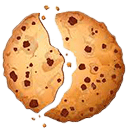MSD 365 Integration
Maximize the potential of your business with our tailored integration solutions for Microsoft Dynamics 365, delivering seamless connectivity and enhanced capabilities.

Microsoft Dynamic 365 Integration Solution
Microsoft Dynamics 365
- Interacting with clients to understand their software integration needs.
- Identifying and document the specific requirements and desired outcomes.
- Evaluating the technical and practical feasibility of integrating the required systems.
- Analyzing potential challenges, risks, and constraints.
- Determining if the integration solution is viable and beneficial for the enterprise.
- Designing the overall architecture and framework for the integration solution.
- Defining the components, modules, and data flows involved.
- Determining the appropriate technologies and protocols for seamless integration.
- Creating an intuitive and user-friendly interface for the integrated system.
- Ensuring efficient and effective interaction between users and integrated components.
- Considering usability principles and design best practices.
- Implementing the integration solution based on the defined architecture and design.
- Developing the necessary code, scripts, and configurations.
- Designing and implementing the required database structures and data mappings.
- Conducting rigorous testing to validate the integration solution.
- Performing functional testing to ensure all requirements are met.
- Performing performance and load testing to assess system scalability and stability.
- Identifying and fixing any defects or issues.
- Preparing the integration solution for production use.
- Coordinating with clients to ensure smooth installation and configuration.
- Providing ongoing support and maintenance for the integrated system.
- Address user queries, issues, and enhancement requests.
- Monitoring and optimizing the system for performance, efficiency, and security.
- Implementing updates, patches, and upgrades as necessary.

Requirements
Magicrete, a leading provider of innovative construction solutions, faced challenges in managing their distributors and their orders within Microsoft Dynamics 365 due to the absence of a dedicated dealer/distributor module.
They wanted to leverage the existing MSD 365 setup for their core business operations and sought a well-integrated application to enable their dealers and distributors to place orders directly. The pricing for distributors needed to be dynamic, based on agreed-upon prices.
Solutions
Instance IT Solutions provided Magicrete a comprehensive mobile e-commerce application that empowered their distributors to place orders smoothly. Dynamic pricing functionality allowed for individualized pricing for each distributor based on their agreement.
The solution automated the sales documentation process by streamlining it into just a few clicks, eliminating manual paperwork. Additionally, finance automation reduced the possibility of human errors and minimized additional costs associated with manual data entry.

Sourabh Bansal
Founder
“We want an App that should interface with the dynamics of ERP and CRM. We reach out at Instance IT Solutions and we are glad to work with the company as the understanding of the business processes and how to translate it in UI is best. We are amazed by delivering the speed of our required customized App. Wishing you for success and all endeavors”

00+
Projects Deployed
00+
Clients
00k+
Hours of Development
00+
Developers
We are trusted by over 650+ clients.
Join them by using our services and grow your business.
Get a Quote
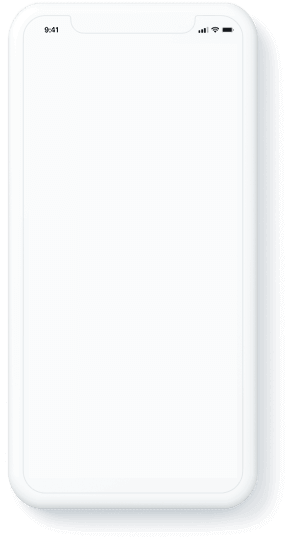

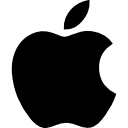














 Contact Us
Contact Us